
In this article, we will make an overview of how to get historical flight data easily with our Historical Schedules API. Whether you have previous experience with APIs or not, our API is very easy to access and use to retrieve data. The API allows tracking down the final status and departure and arrival times, along with all airport codes, airline and flight details. You may combine this data with the other sets of data from our remaining APIs for a very extensive database of your own.
But before we get to the details, make sure you get your API key in seconds by clicking the button on the right. Test the data while going through the details to get accustomed to the API very easily, and get a hold of the API in minutes.
The first month of the API subscriptions start at $7 only for this exact purpose – so all our clients can test the data thoroughly while saving on costs and time. If you are not fond of the data, cancel anytime!
As an aviation data provider, we focus on the aviation and travel industries. However, any business can benefit from the international country phone codes API. In this way, our world country phone code API is an all-in-one solution for any sort of country information.
There are many use cases for historical flight data. Academic research projects, creating reports and running analysis for aviation-related businesses, passenger satisfaction and flight claim companies are just a few examples. Whether you are a travel company or an aviation geek, our APIs apply to everyone no matter the motivation!
The answer to the question “where can I get historical flight data” is right here and without further ado, let’s take a look at the historical flight data API itself.
When no filter is used, the complete schedule data of the given date or date range of an airport will be displayed.
The details include:
The complete data for a complete picture of the airport timetable at a designated date or a date range. The endpoints for this are as follows. Please keep in mind that the date range can be 28 days maximum and the API can show the data of at least 3 days earlier.
Departure schedule of a certain airport on a certain date.
GET http://aviation-edge.com/v2/public/flightsHistory?key=[API_KEY]&code=JFK&type=departure&date_from=YYYY-MM-DD
Arrival schedule of a certain airport on a certain date.
GET http://aviation-edge.com/v2/public/flightsHistory?key=[API_KEY]&code=JFK&type=arrival&date_from=YYYY-MM-DD
Schedule of a certain airport of a certain date range (also available for arrival).
GET http://aviation-edge.com/v2/public/flightsHistory?key=[API_KEY]&code=JFK&type=departure&date_from=YYYY-MM-DD&date_to=YYYY-MM-DD
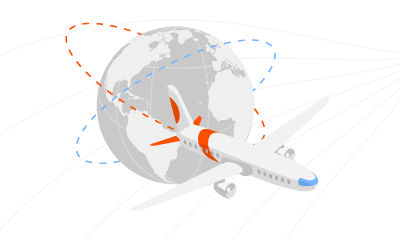
Create a proper endpoint by using your API key and entering desired values and copy-paste it to your browser to pull data right away. Test the data first hand as you go and the speed of our APIs and you will not regret it! If you haven’t received your API key yet, visit here to choose the best option to your liking get it right away!
One of the most widely used piece of information from the API is the “status”. The historical status information tells us if a flight was cancelled or delayed at a certain date and the length of delay. This piece of information is particularly useful to determine if a flight is eligible for flight compensation against an airline. Especially useful for compensation claim companies practicing European EC261/2004 regulation claims.
Another common use case is to run analysis to see the average delay and cancellation behavior of a flight or an airline, even the airport itself. Thanks to the historical date range feature, this information can be applied to certain important periods of time such as the COVID-19 breakout, making the Historical Flight Status API particularly useful for research. Create a breakdown of flight delays and cancellations during the COVID-19 era with simple API calls!
The endpoint to filter the complete data based on the status is as follows:
Schedule of a certain airport on a certain date (or range) but only flights with a certain status.
GET http://aviation-edge.com/v2/public/flightsHistory?key=[API_KEY]&code=JFK&type=arrival&date_from=YYYY-MM-DD&date_to=YYYY-MM-DD&status=cancelled
Now let’s view one delay response and one cancellation response via the Historical Flight Status API—>
A delayed flight:
{"type": "departure",
"status": "active",
"departure":
{"iataCode": "jfk",
"icaoCode": "kjfk",
"terminal": "1",
"gate": "7",
"delay": 21,
"scheduledTime": "2020-09-25t21:30:00.000",
"estimatedTime": "2020-09-25t21:50:00.000",
"actualTime": "2020-09-25t21:51:00.000",
"estimatedRunway": "2020-09-25t21:51:00.000",
"actualRunway": "2020-09-25t21:51:00.000"},
"arrival":
{"iataCode": "cdg",
"icaoCode": "lfpg",
"terminal": "2e",
"baggage": "33",
"scheduledTime":"2020-09-26t11:00:00.000",
"estimatedTime": "2020-09-26t10:12:00.000"},
"airline":
{"name": "tarom",
"iataCode": "ro",
"icaoCode": "rot"},
"flight":
{"number": "9530",
"iataNumber": "ro9530",
"icaoNumber": "rot9530"}}}
A canceled flight:
{"type": "departure",
"status": "cancelled",
"departure":
{"iataCode": "jfk",
"icaoCode": "kjfk",
"terminal": "4",
"scheduledTime": "2020-09-26t13:06:00.000"},
"arrival":
{"iataCode": "sju",
"icaoCode": "tjsj",
"terminal": "b",
"scheduledTime": "2020-09-26t16:49:00.000"},
"airline":
{"name": "westjet",
"iataCode": "ws",
"icaoCode": "wja"},
"flight":
{"number": "6695",
"iataNumber": "ws6695",
"icaoNumber": "wja6695"}}}
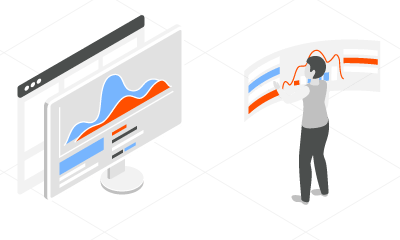
Notice how the status for a delayed flight is “landed”? This is because the Historical Schedules API shows the latest status information of a flight. So, the status is shown as “landed” even though the flight was delayed. Keep in mind that “Delayed” is not an available type of status since it cannot be the final status of a flight. Instead, you will find the length of delay in the data. The “delay: “ value is the total delay minutes. Seeing which flights were delayed is very easy by using a simple search feature and type “delay”. Delayed flights will be highlighted this way.
The statuses, of course, are not limited to the above-mentioned ones. The status can be “active” (for departure schedule only because of the reason explained above), “landed” (for arrival schedules only), “cancelled”, or “unknown” if no status data was received from the flight at the time.
What if you are to focus on a specific flight? You can do so without having to highlight it among a big amount of data. Do this by tracking it individually via past flight database. In order to track historical flight data of individual flights, simply use the following endpoint:
GET http://aviation-edge.com/v2/public/flightsHistory?key=[API_KEY]&code=JFK&type=departure&date_from=YYYY-MM-DD&date_to=YYYY-MM-DD&flight_number=[1234]
Notice when tracking via flight number, the airline code is not included. To make sure you are tracking the correct airline’s flight, you may add the “airline_iata=” parameter at the end.
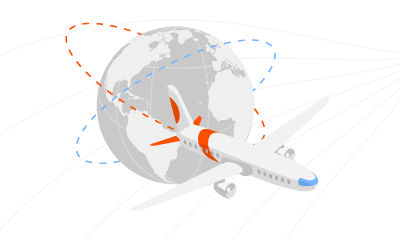
Use our GET tool here to quickly practice the API.
Select from the example endpoints and practice filters. If you don’t have an API key yet, get it here in seconds!
This sums up our article on how to use the past flight database. For more details, you may view our documentation as well. We hope this answer the question “where can I get historical flight data?” for you. For any other questions you may have, don’t hesitate to contact us and we will get back to you asap. We are always happy to help and discuss how our data can contribute to your project.
View our other APIs below. We have several great APIs including real-time Flight Tracker API, real-time Schedules API, Routes API (passive), a very extensive, passive aviation database, real-time Satellite Tracker API and much more. All available via a single API key!
Get a Free Sample of our databases or get the API key right away here:
Flight Tracker API
Aviation Edge Flight Tracker API provides detailed data on live, airborne flights. The data is aggregated from…
Flight Schedules API
The Schedules API service provides the flight schedules and timetables of all airports and airlines around the world…
Airline Routes API
The Airline Routes API provides the data about the routes between all the airports an airline operates on. The service…
Flight Delay API
The Flight Delay API service provides historical flight schedule and timetables data of all airports and airlines around the world. …
Aviation Database
Our databases are categorized as airport database, aircraft database, airline database, city database, country database, aviation taxes…
Get our free API here or by clicking the button below. Fill in the basic form and test the power of our API with the free version. Consult our Premium page for our offers.